Instagram provides a platform where users can share their experiences, establish connections with friends, and even cultivate a personal brand. While this platform is a place for openness and connection, there may be times when you would rather keep some things private. Whether you’re looking to Block Someone From Seeing Your Instagram Story for professional reasons, privacy, or personal boundaries, Instagram offers various tools to help you control who sees what. One of the features enables you to prevent certain individuals from accessing your Instagram stories. In this blog post, we’ll walk you through the steps on How to Block Someone From Seeing Your Instagram Story without unfollowing or blocking them entirely on Instagram. This ensures that your posts still remain visible to them, but your story updates are hidden. Let’s get started.
Reasons to Block Someone From Seeing Your Instagram Story:
Prior to delving into the instructions, it is important to reflect on the motives behind wanting to Block Someone From Seeing Your Instagram Story.
Personal Privacy: Sometimes you want to keep some aspects of your life private from certain followers, be it family, colleagues, or acquaintances.
Professional Boundaries: If you use Instagram for both personal and professional networking, you might want to curate what your professional contacts can see.
Sensitive Content: If your story contains information or images you only wish to share with a select group of people, Block Someone From Seeing Your Instagram Story might be a good idea.
Step-by-Step Guide:
Method 1: Through Story Settings
Open Instagram and Navigate to Your Profile: To access your profile on Instagram, simply launch the app on your device and tap on the profile icon located at the bottom-right corner of the screen.
Access Story Settings: Click on the three parallel lines (commonly referred to as the hamburger menu) located in the upper-right corner. Choose ‘Settings’ and then navigate to ‘Privacy.’ Within Privacy, you’ll find ‘Story.’
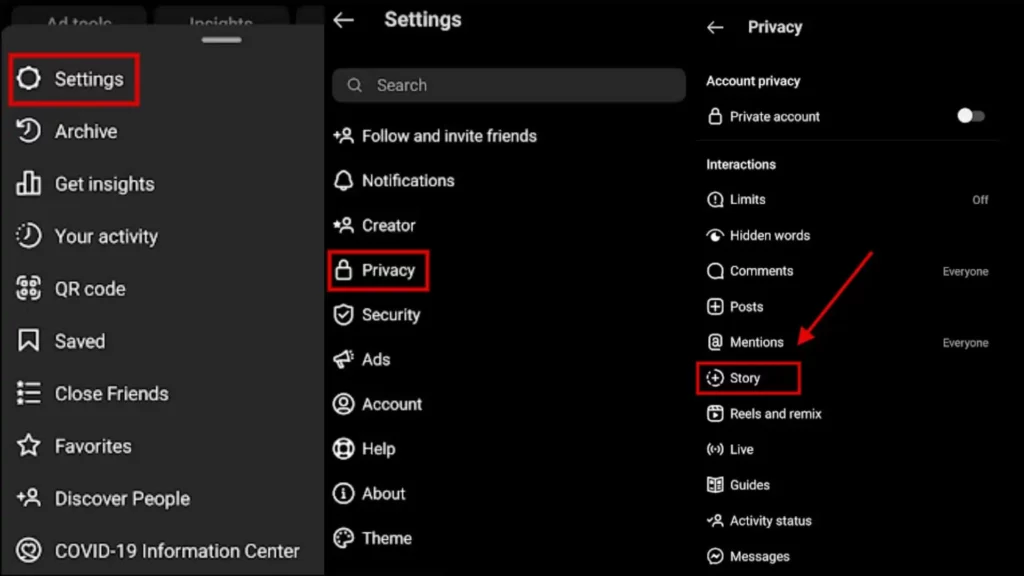
Manage Story Settings: Once you are in the ‘Story’ settings, you’ll see an option that says ‘Hide Story From.’ Tap on this.
Select Users: You’ll be shown a list of all your followers. Simply go through the list and select the people you wish to keep your story concealed from. After selecting them, tap ‘Done.’
Confirm: Your settings will be saved automatically. The users you have selected will no longer be able to see the Instagram stories.
Method 2: From the Viewer List
Access Your Personal Story: Once you have shared a story, simply tap on your profile picture located in the upper-left corner of the Instagram home screen to explore your own creation.
View Story Viewers: After swiping up your story, a list of individuals who have viewed it will be displayed.
Find the Person: Browse the list until you locate the individual you wish to keep your story hidden from. Select the three vertical dots next to their username and click on them.
Choose ‘Hide Story From [Username]’: A menu will pop up. Choose the ‘Hide Story From [Username]’ feature and all your upcoming stories will be invisible to them.
Tips and Warnings:
Check Regularly: If you gain new followers whom you’d like to hide your story from, remember to update your settings.
Visibility: Even if you Block Someone From Seeing Your Instagram Story, all your other Instagram activity remains visible to them unless you block or unfollow them.
Close Friends: Instagram has a ‘Close Friends’ feature that allows you to share stories with a select group of people, offering another way to control who sees your content.
Conclusion:
Privacy matters, even on social media platforms designed for sharing. Instagram’s feature to Block Someone From Seeing Your Instagram Story is a useful tool that allows you to control your online narrative. Whether it’s for privacy, professionalism, or peace of mind, this guide offers a straightforward way to manage your Instagram story visibility.
